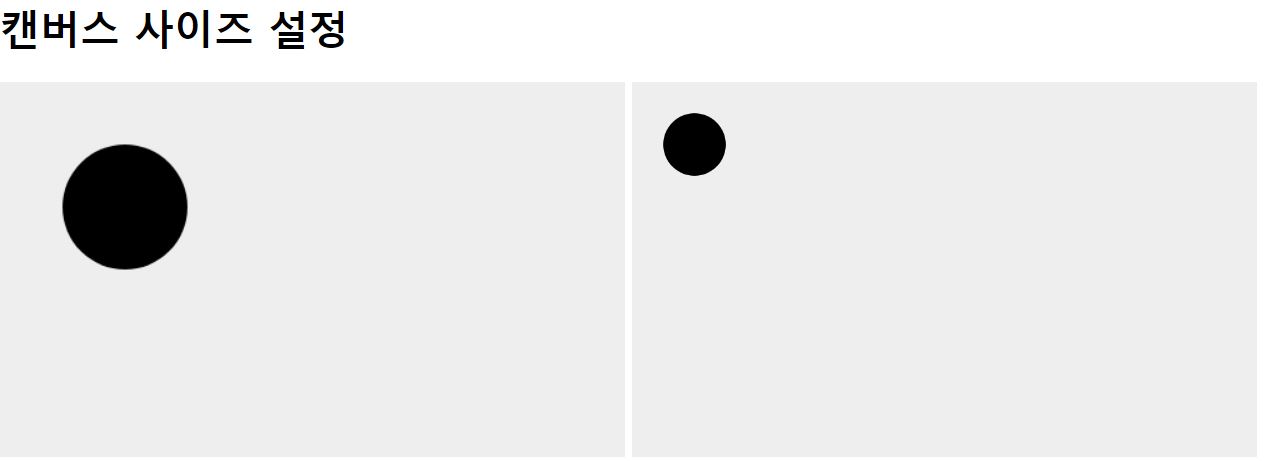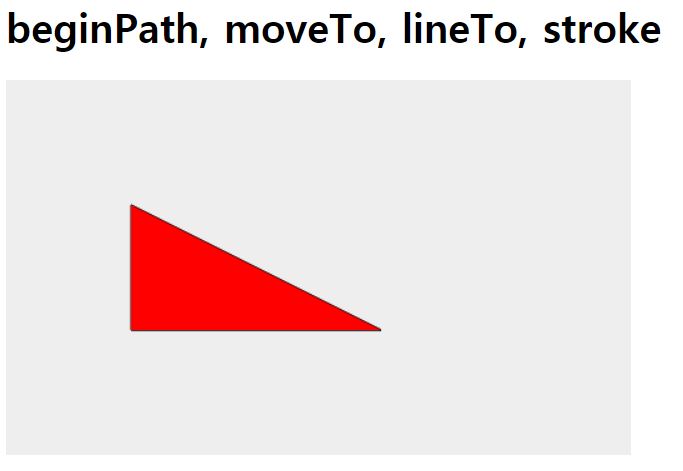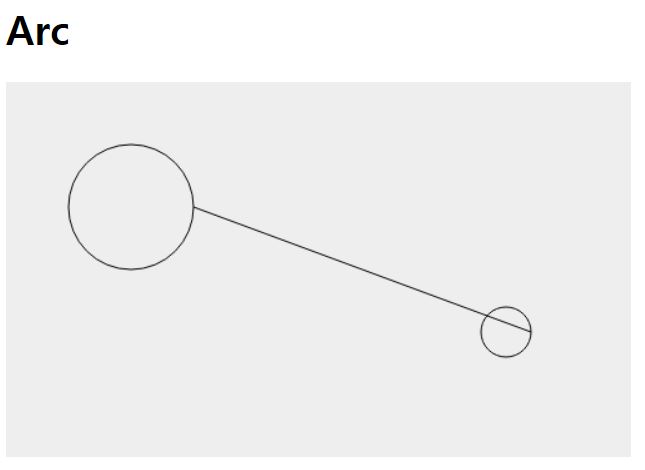1
2
3
4
5
6
7
8
9
10
11
12
13
14
15
16
17
18
19
20
21
22
23
24
25
26
27
28
29
30
31
32
33
34
35
36
| <!DOCTYPE html>
<html>
<head>
<title>Canvas</title>
<meta charset="UTF-8" />
<meta name="viewport" content="width=device-width, initial-scale=1" />
<style>
body {
margin: 0;
}
.canvas {
width: 500px;
height: 300px;
background: #eee;
}
</style>
</head>
<body>
<h1>캔버스 사이즈 설정</h1>
<canvas class="canvas" width="500" height="300"></canvas>
<canvas class="canvas canvas2" width="1000" height="600"></canvas>
<script>
const canvas = document.querySelector(".canvas");
const canvas2 = document.querySelector(".canvas2");
const context = canvas.getContext("2d");
const context2 = canvas2.getContext("2d");
context.arc(100, 100, 50, 0, Math.PI * 2, false);
context2.arc(100, 100, 50, 0, Math.PI * 2, false);
context.fill();
context2.fill();
</script>
</body>
</html>
|